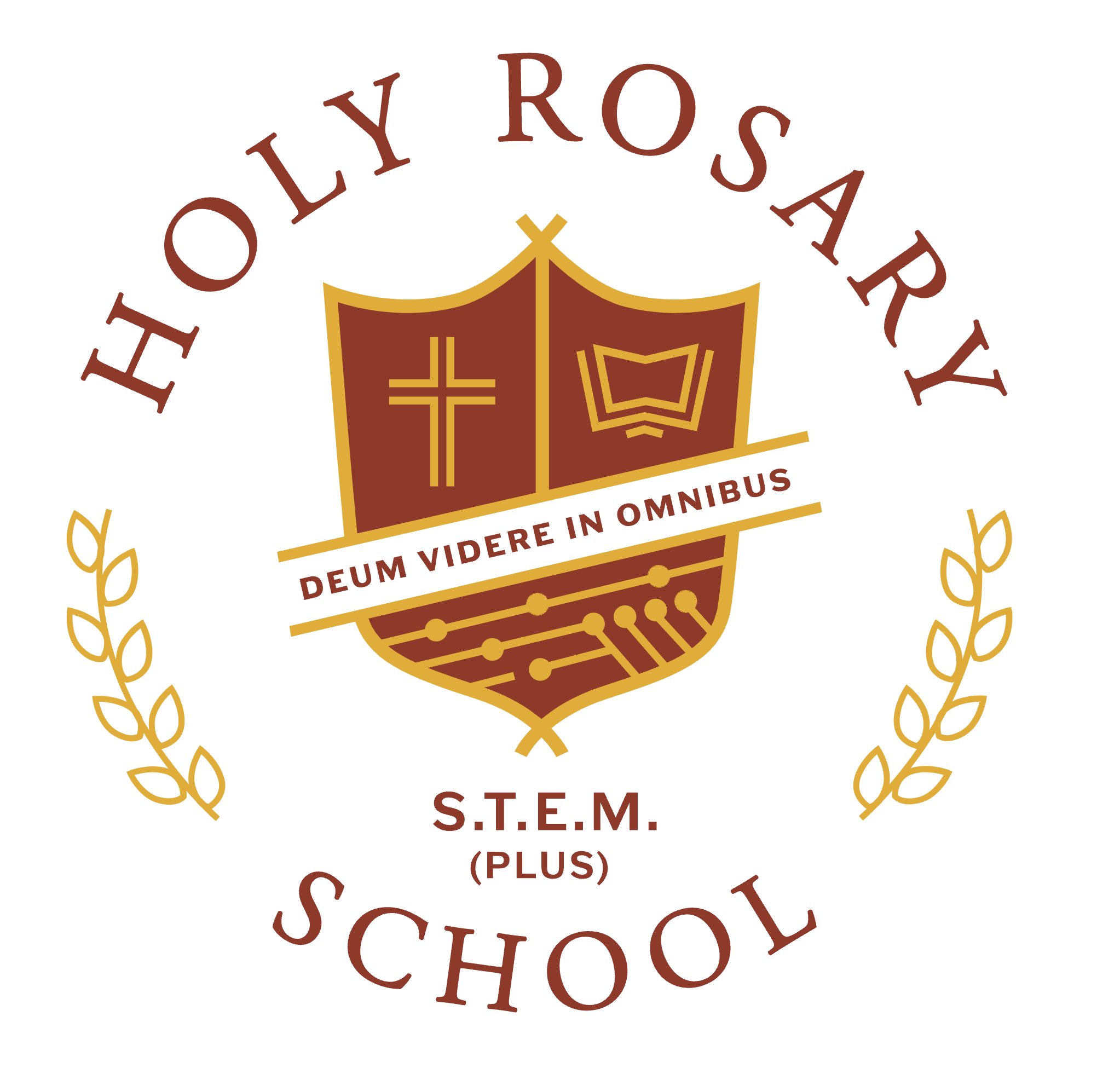PreK-8 Curriculum
Grades PreK-2
- Students learn basic computer literacy and keyboarding layout.
- Students practice and reinforce concepts learned in the classroom using a variety of software such as Kid Pix and word processing.
- Students access several subscription and non-subscription websites to reinforce a variety of skills. These include Happy Numbers (math), xtramath.org (math), tumblebooks.com (reading), starfall.com (reading), enchantedlearning.com (miscellaneous).
- Students use the Internet to explore sites such as Woodland Park Zoo and Monterey Bay Aquarium.
- Grades 1 and 2 homeroom teachers teach technology skills. Ms. Arciaga teaches Kindergarten.
Grades 3-4
- Students begin to demonstrate independent use and maintenance of computer hardware and software, including file management, navigation and multi-task skills.
- Students begin learning correct keyboarding skills.
- Students learn to create and format word processing documents using Google Docs and/or Pages. This includes importing graphics from different sources, clip art, and adding web links.
- Students plan, organize, and create presentations using Google Slides and/or Keynote.
- Students learn the basics of spreadsheet applications such as Google Sheets and/or Numbers.
- Students use graphic organizers to organize ideas and content.
- Students use the Internet as a research and information tool using legal and ethical standards.
- Students use multimedia applications such as iMovie, GarageBand, and Comic Life to create movies, podcasts, music, and comics.
- Grades 3 and 4 homeroom teachers teach technology skills.
Grade 5-6 – Ms. Arciaga and Ms. Wallace
- Ms. Wallace and Ms. Arciaga teach grades 5, 6, and 8.
- Students are expected to demonstrate independent use and maintenance of computer hardware and software, including file management, navigation and multi-task skills. Google Suite for Education makes assignment accessible between home and school.
- Students in grades 5-6 use Typing Club to practice keyboarding skills.
- Students continue using Google Docs for word processing. They incorporate tables, columns, and other page layout skills. Some projects in grades 5-6 require work that is word processed.
- Students learn the basics spreadsheet applications such as Google Sheets and Numbers.
- Students plan, organize and create more detailed presentations using Google Slides. Students learn to customize presentations with slide transitions, special effects (sound, video, animation), and format page layout for printing.
- Students refine search strategies for Internet research and use online tools such as Webpath Express, Proquest and eLibrary.
- Students begin using Canva for page layout and design.
- Students expand their knowledge of iMovie, GarageBand, and Comic Life and continue to create movies, podcasts, music, and comics.
- Students are introduced to the basics of creating a website.
Grades 7-8 – Ms. Arciaga, Mrs. Wallace, Mrs. DeFeo (7th)
- Students in grades 7-8 are required to demonstrate independent use and maintenance of computer hardware and software, including file management, navigation, and multi-task skills. Google Suite for Education makes assignment accessible between home and school.
- Students are expected to word processing application for much of the work done in Junior High. By the end of the year, all students are expected demonstrate the ability to prepare a research paper or report containing graphs and graphics that support the document’s content; and use correct bibliographic format to cite their research.
- Students are expected to have a solid understanding of Google Slides for effective presentations.
- Students are expected to use the Internet responsibly and ethically, obey copyright laws, cite references correctly; sign and abide by the Holy Rosary “Student Acceptable Use Consent Form” in the Holy Rosary Student Handbook.
- Students are introduced to Illustrator and Photoshop. They continue to use InDesign. Many projects are created using this software.
- Students are expected to demonstrate the ability to design, develop and update a web page; and import and format graphics that are appropriate to content.